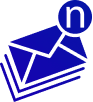.com x
- Select All
- .com
- .org
- .net
- .co
- .gov
- .edu
- ofqlprg@fst.com
- pjhwcqo@fst.com
- kqpostu@fst.com
- dnsqkar@fst.com
- dblhzld@fst.com
- uryuvnw@fst.com
- rfjjkes@fst.com
- maufnnq@fst.com
- pixgeci@fst.com
- wyznika@fst.com
- oxjnfrl@fst.com
- xuamnbe@fst.com
- oeaoute@fst.com
- iyxoqcp@fst.com
- vtfqjce@fst.com
- krzypfx@fst.com
- nbwoklw@fst.com
- acyfvaq@fst.com
- xycdfux@fst.com
- xopawde@fst.com
- uevzhzt@fst.com
- ktuwria@fst.com
- zyspeqv@fst.com
- tudkcxr@fst.com
- mfphsjt@fst.com
Is this a Real Email Address Generator?
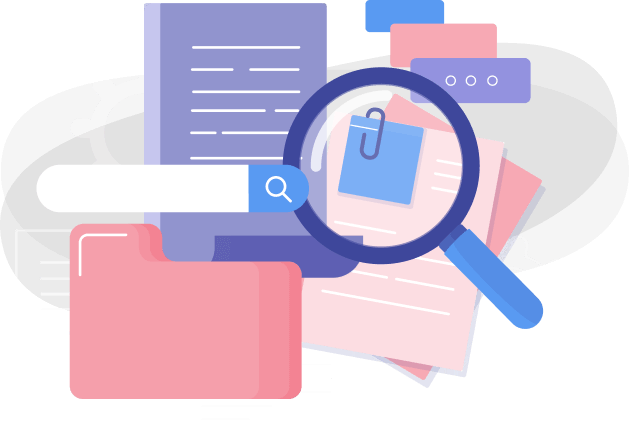 This tool does not generate real Email Addresses by default. It uses random domain strings and names and combines them into an email format.
This tool does not generate real Email Addresses by default. It uses random domain strings and names and combines them into an email format. However, if the given domain is gmail or custom domain on gmail and email name is a valid one, then it can generate multiple email addresses of different names but pointing to the same valid email.
- It is a free online tool that generates email addresses that can be used for purposes of privacy and for testing.
- These email addresses are not associated with any real person or identity unless the provided name and domain are valid
- The purpose of using these fake random email address generator is given below:
- Protecting your privacy: When signing up for new websites or services, it is often required to provide an email address. However, many people are reluctant to give out their personal email address due to concerns about privacy. Random test email generators can be used to create these fake email addresses that can be used to sign up for websites and services which do not verify Emails
- Preventing spam: Spammers often collect email addresses from websites and other sources. Random test email generators can be used to create fake email addresses that can be used to bypass spammers and prevent them from sending spam to your real email address.
- Generating test data and testing email workflows: Random test email generators can be used to generate test data for email software development, password reset verification, valid email format testing with different extensions and patterns. In this case, with 1 valid test email, you can spawn multiple test emails
How to Use the Email Address Generator to Protect Your Privacy
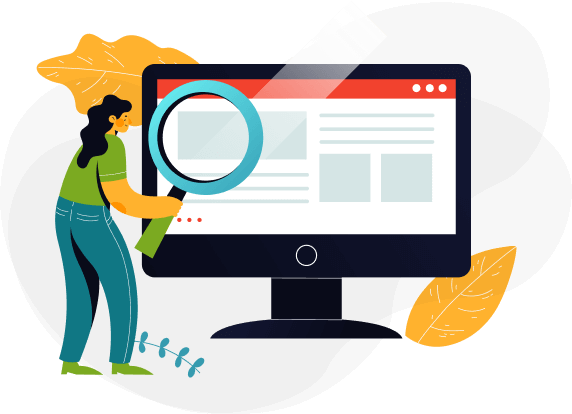
- The random fake email generator used in this page is versatile and allows you to choose domain name, domain extension, the domain separator, email pattern and also an optional name
- It generates 25 email addresses by default. You can edit it in the 'Email Count' box above and set it to any number
- Next, select a base email name in the Use Given Name. It is an optional field.
- You can enter any domain name or leave it blank.
- Select the email extension like .com, .edu, .net, .gov etc.
- Click on Allow Digits to generate with numbers.
- Select the separator. The supported ones are dot (.), hyphen (-) and underscore(_) if you need a separator between the names. Pattern 2 generates the format using these options
- Click on Generate to get fresh set of email addresses each time.
- Use Copy or Download to copy / download the generated email addresses.