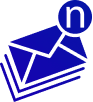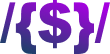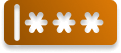Generate Regular expression for name based on rules. OR Enter your regular expression and use validator below to verify different name inputs
Regex Pattern
Min Length
Max Length
Allowed Chars
Case Selection
You can enter different name to validate for above generated Regular expression. You can also copy other name regex patterns in Regex field and validate it here
Enter name to verify
Regular Expression Reference Table for different patterns of Name
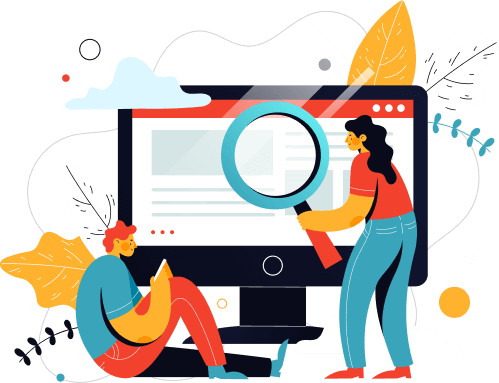
| Input | Expression | Example |
|---|---|---|
| Default Name format-First letter of first name is capitalized,allow unicode charaters | ^[A-ZÀ-ÿЁёА-я][a-zA-ZÀ-ÿЁёА-я]{8,24}$ | Andrew Ádomá |
| Allow Alphabets any case | ^[a-zA-ZÀ-ÿ] | andrew Jhon |
| Allow Numbers | ^^[A-Z][a-z0-9] | AndrewJhon09 |
| Allow Only UpperCase | ^[A-Z] | JHON |
| Allow Only LowerCase | ^[a-z] | jhon |
| Allow Dot | ^[A-Z][a-z.]$ | Andrew.jhon |
| Allow Hyphen | ^[A-Z][a-z-]$ | Andrew-jhon |
| Allow Apostrophe | ^[A-Z][a-z’]$ | Andrew d'jhon |
| Allow Comma | ^[A-Z][a-z,]$ | Andrew,jhon |
| Allow Space | ^[A-Z][a-z ]$ | Andrew jhon |
| Minimum Length check | ^[A-Z][a-z]{6,}$ | Andrew |
| Maximum Length check | ^[A-Z][a-z]{8,24}$ | Martin Luther King Jr |
| Allow Unicode Characters | ^[A-ZÀ-ÿÀ-ÿЁёА-я][a-zA-ZÀ-ÿÀ-ÿЁёА-я-'. ,]{8,24}$ | Артём Ádomá |
| Allow first letter of each name in capitalized | ^(?:[A-Z][^\s]*\s?)+$ | Andrew Jhon |
What is a Name Regex Generator and Validator Tool?
Why Use a Name Regex Generator and Validator Tool?
- To ensure data integrity: By validating names with regex, you can help to ensure that your data is accurate and consistent.
- To improve data cleansing: Regex can be used to identify and correct errors in name data, such as typos or misspellings.
- To create custom name formats: . For example, you could create a regex to match names that are only two words long, or names that start with a capital letter.
What Features Should a Name Regex Generator and Validator Tool Have?
- A user-friendly interface: The tool should be easy to use, even if you are not familiar with regex.
- The ability to generate regex for different name formats: The tool should be able to generate regex for a variety of name formats, such as first names, last names, and full names.
- The ability to test regex against real-world data: The tool should allow you to test your regex against real-world data to ensure that they are working correctly.
- The ability to share regex: The tool should allow you to share regex with others.
What are Some Examples of Name Regex Patterns?
- A-Z a-z': This pattern will match any name that consists of only uppercase and lowercase letters.
- \w': This pattern will match any name that consists of alphanumeric characters and underscores.
- \b[A-Z]\w\b':* This pattern will match any name that starts with a capital letter and consists of only alphanumeric characters.
- ^[\p{L} ]*.{5,10}$ -This pattern validates for length with min 5 and max 10, allows alphabets, no digits , allows only space char.
- ^(?:[A-ZÀ-ÿЁёА-я0-9_ .][^\s-]*\s?)+$ - This pattern validates for length with min 8 and max 256, allow alphabets and digits, allows -, . and _ as special char and validates for Title Case
Frequently Asked Questions on Name Regex Generator

What is name regex?
Regex stands for Regular Expression and it's a pattern of characters in a specific format that can act as a rule and can be used to check adherence or match of an input text to the rules. A name regex is a pattern for matching names. Example of a name regular expression is ^[A-ZÀ-ÿÀ-ÿЁёА-я][a-zA-ZÀ-ÿÀ-ÿЁёА-я-'. ,] This input matches any name / text which is having Alphabets with space without digit,Starting letter in capital,Allows Unicode characters.
What is the regular expresson for name ?
This regex patterns finds the match for name with Alphabets with space without digit,Starting letter in capital,Allows Unicode characters. ^[A-ZÀ-ÿÀ-ÿЁёА-я][a-zA-ZÀ-ÿÀ-ÿЁёА-я]$
How do you set min and max length for names?
The min and max length for name are set using regex ^[A-ZÀ-ÿЁёА-я][a-zA-ZÀ-ÿЁёА-я ]{8,256}$ This regex pattern finds the match for such names and mandates min length as 8 and max as 256.
Can we use regex with Unicode?
The regular expression engine provides support for Unicode characters Unicode support that can be offered by regular expression engines Level 1: Basic Unicode Support. At this level, the regular expression engine provides support for Unicode characters as basic logical units. This is independent of the actual serialization of Unicode as UTF-8, UTF-16BE, UTF-16LE, UTF-32BE, or UTF-32LE. This is a minimal level for useful Unicode support. Level 2: Extended Unicode Support. At this level, the regular expression engine also accounts for extended grapheme clusters , better detection of word boundaries, and canonical equivalence.
Regex for names with Unicode characters?
^[A-ZÀ-ÿЁёА-я][a-zA-ZÀ-ÿЁёА-я]{8,256}$. This regex pattern finds the match for such names with unicode character. ^[p{L} ]*.{8,256}$. This regex pattern matches any kind of letters/unicode from any language.
How do you denote special character in regex?
To match a special character, precede it with a backslash, like this *. Example . matches '.'; regex + matches '+'; and regex ( matches '('. Need to use regex \ to match '' (back-slash).