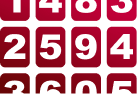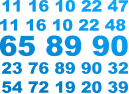You can input in any of the fields and get equivalent values.
How to Convert Binary to Decimal?
For binary to decimal (whether it is 8 bit, 16 bit or 32 bit) , we can use positional Notation method. Multiply each binary digit with its place value and then add the product values
Eg to Convert (10011011)2 8 bit binary to decimal
Start at 20, evaluating it as "1". Increment the exponent by one for each power. We have to write for 8 elements,128, 64, 32, 16, 8, 4, 2, 1
Multiply binary digit with power values.(1*128)+(0*64)+(0*32)+(1*16)+(1*8)+(0*4)+(1*2)+(1*0)
= 128+0+0+16+8+0+2+1 Total the Values which is 155
(10011011)2 = (155)10
For 16 bit binary to decimal, you can do it the same way, with the various positions representing values from 20=1 to 216=65,536
For 32 bit binary to decimal, the position represent values from 20=1 to 231=2,147,483,648
How To Convert Decimal / Numeric to Binary?
Decimal to Binary converter - Divide the number repeatedly by 16 till quotient is zero.
To convert 16 decimal to binary , Divide the number 16 by 2,the quotient is 8 ,remainder is 0
Again, Divide the number 8 by 2,the quotient is 4 ,remainder is 0
Divide the number 4 by 2,the quotient is 2 ,remainder is 0
Divide the number 2 by 2,the quotient is 1 ,remainder is 0
Divide the number 1 by 2,the quotient is 0 ,remainder is 1
Write the remainder from top to botton 10000
(16)10 = (10000)2
Decimal to Binary Converter table

| Decimal | Binary |
|---|---|
| 0 | 0 |
| 1 | 1 |
| 2 | 10 |
| 3 | 11 |
| 4 | 100 |
| 5 | 101 |
| 6 | 110 |
| 7 | 111 |
| 8 | 1000 |
| 9 | 1001 |
| 10 | 1010 |
| 11 | 1011 |
| 12 | 1100 |
| 13 | 1101 |
| 14 | 1110 |
| 15 | 1111 |
| 16 | 10000 |
| 17 | 10001 |
| 18 | 10010 |
| 19 | 10011 |
| 20 | 10100 |
| 24 | 11000 |
| 48 | 110000 |
| 50 | 110010 |
| 64 | 1000000 |
| 75 | 1001011 |
| 100 | 1100100 |
| 128 | 10000000 |
| 255 | 11111111 |
| 512 | 1000000000 |
| 1024 | 10000000000 |
| 2048 | 100000000000 |
| 512 | 8 bit |
| 1024 | 16 bit |
| 2048 | 32 bit |
Binary to Decimal Converter table

| Binary | Decimal |
|---|---|
| 10 | 2 |
| 100 | 4 |
| 0101 | 5 |
| 0110 | 6 |
| 1000 | 8 |
| 1010 | 10 |
| 1011 | 11 |
| 1100 | 12 |
| 1101 | 13 |
| 1111 | 15 |
| 10000 | 16 |
| 10010 | 18 |
| 10101 | 21 |
| 11001 | 25 |
| 11111 | 31 |
| 100000 | 32 |
| 1000000 | 64 |
| 10000000 | 128 |
| 100000000 | 256 |
FAQ on Binary to Decimal Converter Calculator

Binary is number system having two values as 0 and 1.
Digits(0 and 1) in this system is called bit.
Used to represent two possible states ON/Off as 0 and 1
Decimal is a numbering system which having 10 as base.
Each digit is denoted by integers from 0 to 9.
Also called as Hindu-Arabic Number system /Arabic Number system
For Negative,we have to write binary representation of decimal number.
For eg -25 ,first write binary for 25=00011001.
Then,flip the 0 and 1 00011001 as 11100110.
Finally add 1 to this ,11100111.
This is the Final output.
(-25)10=(11100111)2
converting decimals to signed binary numbers.
For Eg:-12
There is a negative, so the first digit will be a one.
Divide the 12 by 2 we get quotient is 6, remainder 0.
Again divide 6 by 2, we get quotient is 3, remainder 0
divide 3 by 2 , we get quotient is 1, remainder 1
divide 1 by 2 quotientis 0, remainder 1,we have to write the remainder from top to bottom.
This gives four digits, but there are seven digits needed. So, place zeros in the extra places.
The first digit is 1 because it is a negative number.
Next three digits are all 0 because there are four and seven are needed.
The last four digits go from bottom to top: 1100
-12 = 10001100
Multiply the fractional decimal number by 2.
Then the integral part of resultant decimal number will be first digit of fraction binary number.
Repeat the process using only fractional part of decimal number .