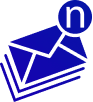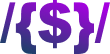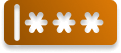Generate Regex for different URL patterns and use validator below to verify different URL formats
URL Regex Pattern
Validator for URL Regex
You can enter different urls to validate for above generated Regular expression. You can also copy other url regex patterns and use as validator
URL Regex Validator
https://google.com/,
http://www.foo.com/?qp=123
What is a URL Regex Generator and Validator?

- Uniform Resource Locators (URLs) is a standard to represent location of specific web pages, resources, and files.
- Ensuring the accuracy and validity of URLs is crucial for seamless navigation and data integrity.
- Regular expressions (Regex) are powerful tools for pattern matching, and URL Regex generators create the regex patterns necessary for URL validation.
- These generators allow users to specify desired URL formats, including protocols, domain names, paths, and query strings. The generated Regex patterns can then be used to filter, extract, and manipulate URL data.
- These tools verify the integrity of URLs, validators prevent errors, ensure data accuracy, and enhance user experience.
Benefits of Using URL Regex Generator and Validator Tools
- Accurate Data Extraction: Regex patterns can effectively extract specific components from URLs, such as domain names, paths, and query parameters, facilitating data parsing and manipulation.
- Input Validation and Error Prevention: URL validators act as checkpoints, preventing invalid URLs from entering systems, reducing data errors, and ensuring the integrity of URL-based data.
- Enhanced User Experience: By ensuring valid URLs, these tools prevent broken links and redirect users to the correct destinations, enhancing user experience and navigation efficiency.
Use of URL Regex Tools
- Web Scraping and Data Mining: Regex patterns are instrumental in web scraping, extracting relevant data from websites based on URL patterns.
- Website Development and Testing: URL validators are employed in website development and testing to ensure that URLs function correctly and lead to the intended destinations.
- Networking and Security: In network security, URL validators can detect and block malicious URLs that may pose security threats.
- Data Analysis and Research: Researchers utilize URL patterns to analyze website structures, identify trends, and uncover insights from web data.
URL Regular Expression Reference Table
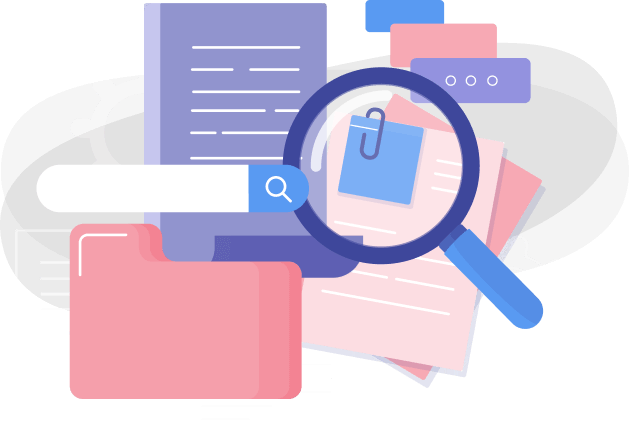
Input | Expression | Valid URL Example |
|---|---|---|
Regex for https url and http url | ((http|https)://)(www.)?[a-zA-Z0-9@:%._\+~#?&//=]{2,256}\.[a-z]{2,6}\b([-a-zA-Z0-9@:%._\+~#?&//=]*) | https://userid@example.com/ |
Regex for https url only | ((https)://)(www.)?[a-zA-Z0-9@:%._\+~#?&//=]{2,256}\.[a-z]{2,6}\b([-a-zA-Z0-9@:%._\+~#?&//=]*) | https://userid@example.com/ |
Regex for http url only | ((http)://)(www.)?[a-zA-Z0-9@:%._\+~#?&//=]{2,256}\.[a-z]{2,6}\b([-a-zA-Z0-9@:%._\+~#?&//=]*) | http://userid@example.com/ |
Regex for URL with Path | ^((http|https|ftp|www)://)?([a-zA-Z0-9~!@#$%^&*()_-=+\/?.:;',]*)(.)([a-zA-Z0-9~!@#$%^&*()_-=+\/?.:;',]+) | https://sfsfsdfsd.net/ |
Not Allow Path in url | (?:/|^)[^.]+$ | https://google.com/ |
Regex for Path as Optional in URL | ((https?|ftp|smtp)://)?(www.)?[a-z0-9]+.[a-z]+(/[a-zA-Z0-9#]+/?)*$ | https://userid@example.com/ |
Regex for URL with Query Params | ^((http|https|ftp|www)://)?([a-zA-Z0-9~!@#$%^&*()_-=+\/?.:;',]*)(.)([a-zA-Z0-9~!@#$%^&*()_-=+\/?.:;',]+) | https://userid@example.com/?CONTEXT=FRED |
Not Allow Query Parameters in url | ^((?:http://)|(?:https://))(www.)?((?:[a-zA-Z0-9]+.[a-z]{3})|(?:d{1,3}.d{1,3}.d{1,3}.d{1,3}(?::d+)?))([/a-zA-Z0-9.]*)$ | https://userid@example.com/ |
Regex for URL with Optional Query Params | (^[^?]+) | https://userid@example.com/ |
Regex for URL with Fragments | ^((https?|ftp)://|(www|ftp).)[a-z0-9-]+(.[a-z0-9-]+)+([/?].*)?$ | https://userid@example.com/#login |
Not Allow Fragment in url | ^https:/*(?:w+(?::w+)?@)?[^s/]+(?::d+)?(?:/[w#!:.?+=&%@-/]*)?$ | https://userid@example.com/ |
Regex for URL as Optional with Fragments | ^((https?|ftp)://|(www|ftp).)[a-z0-9-]+(.[a-z0-9-]+)+([/?].*)?$ | https://userid@example.com/ |
Regex for URL with Port | ^(https?://.*):(d*)/?(:5|443|8080|80)$ | http://machine-name:8080/ |
Not Allow Port in url | ^(http[s]?://)([a-zA-Zd.]{2,}).([a-zA-Z]{2,})?(\?(.)*)?$ | https://www.google.com/ |
Regex for URL as Optional with Port | ^http[s]?://([a-zA-Zd.]{2,}).([a-zA-Z]{2,})(:5?443)?(/S*)? | https://www.google.com/ |
Regex for URL with WWW | ^(www.)[A-Za-z0-9_-]+.+[A-Za-z0-9./%&=?_:;-]+$ | www.w3schools.com/ |
Not Allow WWW in url | ^(?!www.)[A-Za-z0-9_-]+.+[A-Za-z0-9./%&=?_:;-]+$ | https://userid@example.com/ |
Regex for URL as Optional with WWW | ^http://|(www.)?[a-z0-9]+([-.]{1}[a-z0-9]+)*.[a-z]{2,5}(:[0-9]{1,5})?(/.*)?$ | www.w3schools.com |
Frequently Asked Questions on URL Regex Generator

The Protocol, also known as the Scheme, is the first part of a URL such as http, https. The most common subdomain is ‘www’ which a general symbol for any resource on the web. The domain name is the actual name of the website. The top level domain (TLD) is also known as the domain extension like .com, .co, .org, .edu . The port is a channel used for specific purposes. Different types of servers will use different ports. The path indicates the directory on server with the resources (files, videos, audio, etc.) that are being requested. Query is the part that starts with ? and it is followed by key-value entries separated by & . The parameters are used by the receiver programs and the logic can vary. The Fragment is the part that starts with # and the portion after the # indicates location of the resource.
The Protocol, also known as the Scheme, is the first part of a URL such as http, https. The most common subdomain is ‘www’ which a general symbol for any resource on the web. The domain name is the actual name of the website. The top level domain (TLD) is also known as the domain extension like .com, .co, .org, .edu . The port is a channel used for specific purposes. Different types of servers will use different ports. The path indicates the directory on server with the resources (files, videos, audio, etc.) that are being requested. Query is the part that starts with ? and it is followed by key-value entries separated by & . The parameters are used by the receiver programs and the logic can vary. The Fragment is the part that starts with # and the portion after the # indicates location of the resource.