Encrypt your message here and securely share across other channels. Decrypt your encrypted message here with same key. Use this for simple secure message transfer online
Key (*)
What is Text Encryption

- Text Encryption means converting plain text to a non-readable scrambled format to keep information secure and confidential.
- The Encrypted text is also called 'Cipher Text'
- The encrypted text cannot be read by programs or humans till it is decrypted using its specific key
- Encryption is done using standard algorithms and a key.
- Encryption and Decryption are part of Cryptography, which is the branch that deals with security, confidentiality and integrity of data.
What is Text Decryption
- Decryption is converting back encrypted data to its readable original format (cipher text to plain text).
- Encryption uses a key to encrypt the data. Decryption needs a key to decrypt the data.
- The keys can be same (symmetric) or different (asymmetric) depending on the algorithm used.
How to Use Encryption/Decryption Tool
A. To encrypt any text using our tool, follow these steps:
- Enter a Key value. Make sure to enter a secure one which is not easily guessable. You can use the UUID Generator to generate one.
- Input the text to be encrypted in the input box. You can also browse and upload your file from your local system. The file can be xml, json or any text file
- Click on Encrypt button and view the encrypted results on the output side
- Download the file or copy the output.
Example: Plain Text Input
"Good friends, good books, and a sleepy conscience: this is the ideal life."
- Mark Twain
Key:
mtwain
Output:
bhIXCS11KzklMBYCOnltLCM6HEYrOiIgP3lYBycxbSpsJhQDLCU0ay86FhUqPCglLzBCRj09JDhsPAtGPT0oayUxHQcldSEiKjBWREN1YGsBNAoNaQE6KiU7
B. To Decrypt the encrypted text, follow the steps below;
- Enter the encrypted text in the input box.
- Enter the key to be used to decrypt.
- Click the Decrypt button.
- View the decrypted output which is in readable format in the output.
Example:
Encrypted Input
LF4fBmlWViV2RSIvZzYKFxVHAS0xdRgKIRszNSJIFSkgZxsxLVkuICU1QX8=
Key (that was used to encrypt):
7b4ce269-8d55-49b1-be28-b599bd94a9f9
Output
Hope for the best but prepare for the worst.
What algorithm is used by the Encrypt/Decrypt tool?
- The algorithm used by this tool is XORCipher (also called Exclusive OR).
- The XORCipher is also used in some part by popular encryption algorithms such as AES and DES.
- XORCipher algorithm uses same key for encryption and decryption. Therefor, it is also referred to as 'Symmetric Encryption'.
- It works by using XOR boolean operation on input data using the key. Cipher works at the level of each letter applying different types of substitution or transformation algorithms. They are known as 'Substitution Cipher' or 'Transposition/Shift Cipher'.
- If the key is reasonably long, the XORCipher is very difficult to crack. It is not possible to generate random keys and break it with brute force approach.
Common Use Cases for Encryption
- Data Transfer - Exchanging information and messages across the network in a secure way .
For eg, Gmail, WhatsApp all use encryption methods to secure transmission and maintain privacy of content - Data Storage - Storing Confidential Information such as medical records, financials which cannot be accessed esaily.
- Data Authorization - Ensuring that data is available only for the person for whom it is intended enforcing data privacy and access control.
- Data Integrity - Making sure that the data cannot be tampered with.
- Regulatory Compliance - There are company level security compliance standards which have to be followed depending on the industry like HIPAA (Health Insurance Portability and Accountability Act) and GDPS (General Data Protection Regulation) etc..
What is the difference between Encoding, Encryption and Hashing?
- Encoding transforms data for transmission, It can use ASCII, UTF-8, base 64 or URL (hex) encoding.
- It does not really ensure secure transmission but to pass data without it getting mis-interpreted.
- Encoding does not use keys. The same encoding scheme used can be used for decoding.
- Refer our hex encoder and base64 encoder to understand how they work.
- Encryption is to exchange data securely. It may be encoded or plain text.
- Its purpose is to ensure security, Confidentiality , Security and Integrity of data. .
- Encryption needs a key either private or public to get the encrypted data back.
- AES (Advanced Encryption Standard), DES (Data encryption standard) and Caesar cipher are some examples of private key cryptography. Same key is used by sender and recepient to encrypt / decrypt the message.
- RSA (Rivest-Shamir-Adleman) and DSS (Digital Signature Standard) are popular public key techniques.
- Hashing is an encryption technique to transform the input data to fixed length string (hash).
- It is primarily used to check integrity of data and authenticity/validity of data (like in digital signature or passwords).
- SHA256, SHA 512 are popular hashing algorithms.
- Hashing is irreversible ie the hashed data cannot be recovered.
- Also the output remains the same everytime for a given input.
Encoding
Encryption
Hashing
Frequently Asked Questions on Encrypt and Decrypt
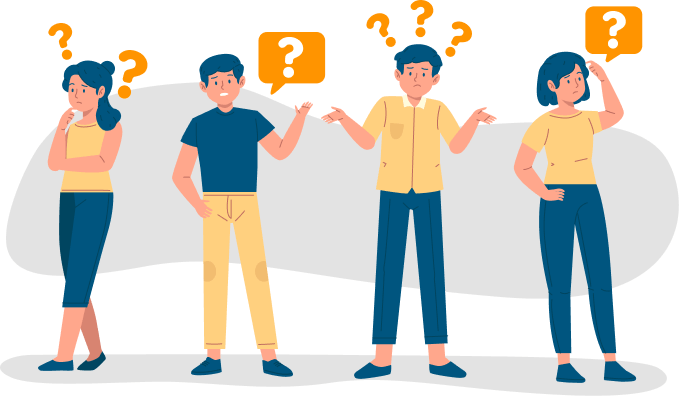
How does text encryption work?
Text Encryption works by transforming the input plain text to an unreadable mashup of letters, numbers and symbols.
It is typically done using standard cryptographic algorithms that uses a key for the same.
Only if the recipient has the key to decrypt, the message can be converted to plain text again.
What are the most secure encryption techniques?
There are 2 types of encryption - Symmetric (Private Key) and Asymmetric (Public Key).
The popular secure encryption algorithms based on one of the 2 types are:
1. AES (Advanced Encryption Standard) - Private Key
2. Triple DES (Data encryption standard) - Private Key
3. RSA (Rivest-Shamir-Adleman) - Public Key
4. BlowFish and Successor TwoFish - Private Key
5. DSA (Digital Signature Standard) - Public Key
What happens to your data when it is encrypted?
It gets transformed into an unreadable format which is not possible to interpret by either humans or programs.
Example of an encrypted text:
LUVPDixRVyR2UiUkMTEdEAgJBHg1OQkRKksmIj8cUzI9Zw55LBA/K TI0UD83TCckChwdBihUWDU6VGosKCYCBRVHFzdlPg0dNEs7KSEHAS szMwY2Jlk6IDkgXDUmAj0iBV1PAidUGTE3UiMmLiAOEARHED0mIBo dZB8gJikbHi8hNAY2Jlk2KXciVCUiTDokRF4BDzAQWCIiWSU4Li4K AEEXBio2OgYLZAgzKWceGiMlZwYtaAwqJjkhFTUmDzsyFEUGDCceG RQkSDo+KDMdBREPGngsJkgMLA5yJTUJHSU6ZxsxKQ15KzInWSJjGy A/DBEcBipFSz4iSGpmZzcACgcOBz0rIQEZKAImPmcJHSJyLgEtLR4 rJiM/FT4lTC0qEFBB
Who can see encrypted messages?
Only authorized recipients can see encrypted messages using the public or private keys depending on the type of encryption.
What is encrypted text called?
An encrypted text is referred to as 'Cipher Text'. Decrypted text is referred to as 'Plain Text'
Which encryption is best?
AES (Advanced Encryption Standard) that uses symmetric block cipher cryptography with 256-bit key. It is the most popular and widely used encryption technique.
Can encrypted text used in this page be decrypted in some other tool with key?
Both encryption and decryption to be done using this same url / page .





