Drag and drop an image
or Browse to choose a file

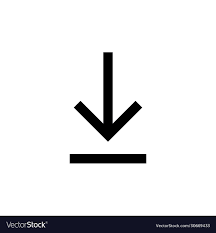
What is Base64 Encoding and Decoding?

- Encoding is converting plain text input to a different format where each char is replaced by another value.
- Base64 or B64 is an encoding system that represents every text char with 6 binary digits. (Readable Text => binary => Base64 encoded text)
- It uses 3 bytes for 4 chars.
Example of Base64 Encoded Output:
VGhpcyBpcyBhIHBsYWluIHRleHQgaW5wdXQ=
Input: This is a plain text input - Decoding is converting back the encoded text to plain text using the same encoder/decoder scheme. (Base64 encoded text => binary => readable text)
- Base64 uses 65 from the ascii charset (64 + 1).
The 65th one is = and is used for padding.
64 are used for the actual encoding. - It is termed as base 64 because 64 is the base or radix. It is also called as Decode64 or Encode64 depending on whether it is decoding or encoding.
Note: The radix for a decimal system is 10, the radix for a hexadecimal system is 16.
Steps to Convert Text to Base 64 using tool
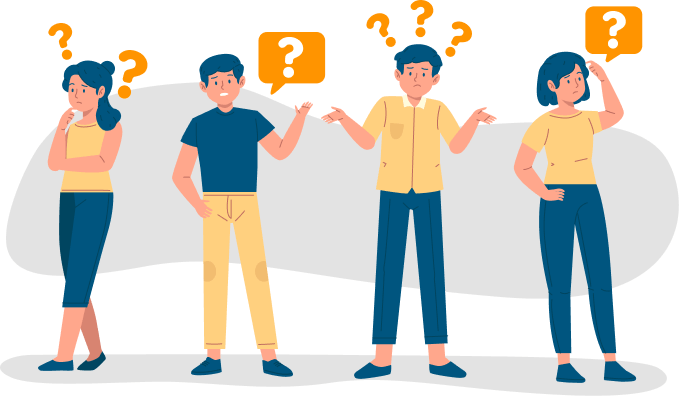
- Select the option ' Text Encoder / Decoder'
- Text to Base 64 is Encoding process. So, select the option 'Encode' to convert text to base 64.
- Enter text in the input box or browse file to select a text file
- The base 64 output appears automatically in the output. You can copy or download the output
Steps to Convert Base 64 to Text using tool
- Select the option ' Text Encoder / Decoder'
- Select the option 'Decode' to convert base 64 back to original text.
- Enter base 64 data in the input field or browse and select file containing base64 data
- If it's valid input, the plain text is automatically displayed in the output.
Steps to Convert Image to Base64 using tool

- Select option Image Encoder / Decoder
- Click Browse and select an image or Drag n Drop an image to the input box
- The base 64 image data is automatically displayed in the output box. You can copy or download the data to a file
Steps to Convert Base 64 to Image using Tool
- With simple steps, you can convert your base 64 data to image.
- Make sure the option selected is 'Image Encoder / Decoder'
- Copy the image data in b64 format in the output box
- This is a sample of initial part of image snippet in base 64 :
9j/4AAQSkZJRgABAQAAAQABAAD/2wBDAAMCAgICAgMCAgIDAwMDBAYEBAQEBAgGBg - This part should be excluded while converting data:image/png;base64,
- The preview section will automatically show you the corresponding image if it's valid.
- You can right click and save or download the image file.
- You can also copy or save the html and css snippet which can you copy directly into your html
<img src="data:image/png;base64,iVBORw0KGgoAAAANS ...">
CSS:
background-image: url("data:image/png;base64,iVBORw .... )
Base 64 to Ascii Table

| Index | Character | 6 digit binary | Decimal |
|---|---|---|---|
| 0 | A | 000000 | 65 |
| 1 | B | 000001 | 66 |
| 2 | C | 000010 | 67 |
| 3 | D | 000011 | 68 |
| 4 | E | 000100 | 69 |
| 5 | F | 000101 | 70 |
| 6 | G | 000110 | 71 |
| 7 | H | 000111 | 72 |
| 8 | I | 001000 | 73 |
| 9 | J | 001001 | 74 |
| 10 | K | 001010 | 75 |
| 11 | L | 001011 | 76 |
| 12 | M | 001100 | 77 |
| 13 | N | 001101 | 78 |
| 14 | O | 001110 | 79 |
| 15 | P | 001111 | 80 |
| 16 | Q | 010000 | 81 |
| 17 | R | 010001 | 82 |
| 18 | S | 010010 | 83 |
| 19 | T | 010011 | 84 |
| 20 | U | 010100 | 85 |
| 21 | V | 010101 | 86 |
| 22 | W | 010110 | 87 |
| 23 | X | 010111 | 88 |
| 24 | Y | 011000 | 89 |
| 25 | Z | 011001 | 90 |
| 26 | a | 011010 | 97 |
| 27 | b | 011011 | 98 |
| 28 | c | 011100 | 99 |
| 29 | d | 011101 | 100 |
| 30 | e | 011110 | 101 |
| 31 | f | 011111 | 102 |
| 32 | g | 100000 | 103 |
| 33 | h | 100001 | 104 |
| 34 | i | 100010 | 105 |
| 35 | j | 100011 | 106 |
| 36 | k | 100100 | 107 |
| 37 | l | 100101 | 108 |
| 38 | m | 100110 | 109 |
| 39 | n | 100111 | 110 |
| 40 | o | 101000 | 111 |
| 41 | p | 101001 | 112 |
| 42 | q | 101010 | 113 |
| 43 | r | 101011 | 114 |
| 44 | s | 101100 | 115 |
| 45 | t | 101101 | 116 |
| 46 | u | 101110 | 117 |
| 47 | v | 101111 | 118 |
| 48 | w | 110000 | 119 |
| 49 | x | 110001 | 120 |
| 50 | y | 110010 | 121 |
| 51 | z | 110011 | 122 |
| 52 | 0 | 110100 | 48 |
| 53 | 1 | 110101 | 49 |
| 54 | 2 | 110110 | 50 |
| 55 | 3 | 110111 | 51 |
| 56 | 4 | 111000 | 52 |
| 57 | 5 | 111001 | 53 |
| 58 | 6 | 111010 | 54 |
| 59 | 7 | 111011 | 55 |
| 60 | 8 | 111100 | 56 |
| 61 | 9 | 111101 | 57 |
| 62 | + | 111110 | 43 |
| 63 | / | 111111 | 47 |
| 64 | = (Padding character) | 61 |
How to Convert Ascii Text to Base64 Manually

These are steps to be followed for manual conversion
Find the Decimal Equivalent of each character. For eg if the word is ABC, then the decimal values are 65,66 and 67 respectively
For each of the decimal value of the character, convert to 8 bit binary equivalent 65 - 01000001
66 - 01000010
67 - 01000011
Concatenate without spaces - 010000010100001001000011Divide it into groups of 6 bit - 010000 010100 001001 000011
Find the base64 for each of the 6 bits as per the table 010000 is Q 010100 is U 001001 is J 000011 is D Base 64 encoded value for ABC is QUJD
Pad it up with = to make up upto 4 characters Like base 64 encoded value for Hello is SGVsbG8=
Base 64 for A is QQ==
How to convert Base64 to Ascii Text Manually
These are steps to be followed for manual conversion
Find the Binary equivalent of the base 64 encoded data. let's take base64 encoded data as QQ==
The binary value for Q is 010000 QQ becomes 010000010000 and padded up with == which is empty and can be ignored
Extract the 8 bits ignoring the trailing zeros to get 01000001
Convert to decimal value 0100001 is 65 and represents the character 'A'

Frequently Asked Questions on Base64 Encoder and Decoder

How does Base64 encoding work?
Base64 encoding or b64 encode is converting binary-text (readable text => binary => Base64 encoded text)
Base64 encoding takes 6 bits of a 8 bit char value and converts it to Base64 equivalent of it (see table for the representation in Base64 of the ascii charset).
So 2 chars needs 12 bits (1 byte + 4 bits) to encode to 1 symbol in base64
3 chars of text input needs 18 bits (2 bytes + 2 bits)
4 chars of text input needs 24 bits (3 bytes)
What is decode 64 to text?
Base64 decoding or b64 decode means converting Base64 encoded data back to binary from which we get back the readable text .
( Base64 encoded text => binary => readable text)
What is the use of Base64 encoding?
Base64 scheme is used in URL encoding to escape special reserved characters for transmission over internet.
It is also useful for image, audio/video, document encoding and transmission over the network
It is more compact and a more human readable and understandable format than the binary system of 1's and 0's.
Compared to hexadecimal encoding, it encodes more chars with less bytes.
Therefore, it is considered more efficient than hexadecimal (Hexadecimal uses 8 bytes for 4 chars, Base64 uses 3 bytes for 4 chars)
What is padding in base64?
Padding is done to indicate to the decoder that it is end of the stream and no additional bits for decoding.
The padding character used in Base64 is = .
The padding char is ignored and used only as an indicator
This is most useful when multiple base64 encoding content is sent
The base64 encoding takes groups of four 6 bit input (24 bits) to encode 4 chars.
When there are less than 24 bits then it uses padding char one or more of padding (=) to fill up the remaining bits to make up the 24 bit.
What does a Base64 string consists of?
It contains the ascii range of characters with a-z , A-Z and 1-9 and + / and one or two = for padding.
What is the length of a Base64 encoding?
3 bytes which represent 4 chars
How many bits is used for encoding a char in Base64?
6 bits
What is the difference between Base64 and Utf-8 encoding?
UTF-8 is the standard encoding used for encoding text. Every character in Unicode has a unique code point.
UTF-8 is a variable width encoding format.
It uses 1 byte (8 bits) to represent ascii range characters and extends to 2, 3 or 4 bytes to cover full range of charset.
UTF-8 is apt for text encoding, Base64 encoding is more suitable for binary form of data.
It is fixed length of 6 bits for a char.
It does not cover all character set like UTF-8. It's purpose is limited to data transmission without misinterpretation.
What is the difference between hex and Base64 encoding?
Hex is base 16 and uses range from 0-9 and A-F.
Every char is represented by 2 hexadecimal (8 bits, 2bytes).
Base64 uses base as 64 and range from 0-63.
It uses 6 bits per char instead of 8 bits and so uses 33% less size.
Hex encoding is more compact and simpler readable format.
Base64 appears more complex with its larger range and with padding chars.
How is Base64 used in http basic authentication?
Basic authentication is one of the http authentication scheme
Base64 is used to encode the user name and password while sending from client to server.
The format uses the keyword Authorization: and then followed by the word Basic and the Base64 data.
Authorization: Basic dXNlcm5hbWUvcGFzc3dvcmQ=
Base64 encoded text can be decoded and it's not secure way of transmission.
What is transfer encoding?
This is pertaining to email message data transmission especially attachments like images, audio, video , docs etc.
The binary form of email message / data is encoded into the plain text format using Base64 or any of other encoding algorithms and shared across email network.





