Enter URL in the input box for encoding. Enter Encoded format in the output box for decoding.
What is meant by URL Encoding?
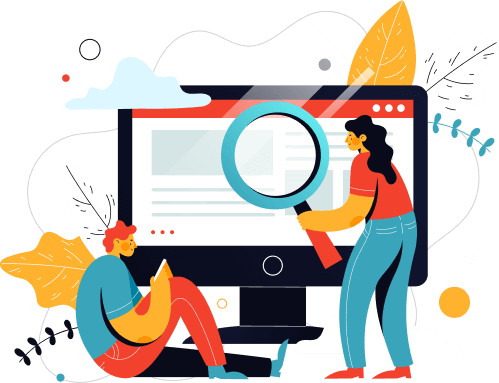
URL or Text Encoding means replacing special, reserved and non-ascii characters in a text or url by another set of characters
These special characters are replaced by an hexadecimal equivalent.
And % is used as the prefix to indicate the following chars are escaped.
For eg '@' is escaped using %40
The chars that are escaped are Reserved and Unsafe charset
Reserved / Special Characters are:
; : @ & = + $ , / ? % # [ ]
The Unsafe characters are
" < > % | \ ^ ` and space
The safe characters such as Alphabets and numbers are retained as-is.
In URI Encoding, only the query parameter part is encoded. The http/https url is not changed
In URL encoding, the entire url is encoded.
Input:
http://mysite@atanico.com?email=ara@abc.comEncoded URI Output:
http://mysite@atanico.com?email=ara%40abc.comEncoded URL Output:
http%3A%2F%2Fmysite%40atanico.com%3Femail%3Dara%40abc.com
What is meant by URL or Text Decoding?
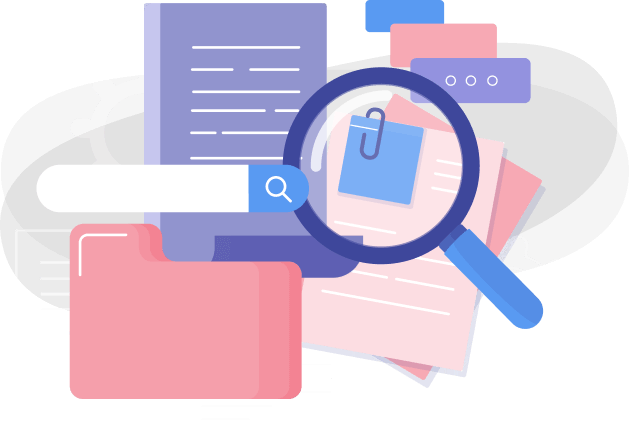
Decoding means getting back the original form of text or url from encoded text/url.
It is the reverse of encoding.
It puts back the special, reserved characters from the encoded text.
Example:
Encoded Text:
%E2%80%9CLife%20is%20like%20riding%20a%20bicycle.%20To%20keep%20your%20balance%2C%20you%20must%20keep%20moving.%E2%80%9D%20%E2%80%93%20Albert%20Einstein%0A%0A%20Decoded Text:
“Life is like riding a bicycle. To keep your balance, you must keep moving.” – Albert Einstein
Why is URL Encoding done?

A URL as per RFC specification has reserved characters such as / , ? and & which are interpreted in a standard way across browsers and servers.
When actual data submitted from a web page (query parameters or form body) contains the same reserved characters like ? or ' or & , it leads to incorrect behavior.
Encoding is useful in such cases to avoid these clashes between reserved chars in actual data and those that are part of URL notation.
It is the same way with text data. It is needed to preserve and transmit data over the internet without data getting mis-interpreted. Additionally, it also helps with simple data protection by making it more difficult to interpret as compared to plain text
Encoder Table of Special and Reserved Characters
Encoding is replacing special, reserved and non-ascii characters in a text or url by an hexadecimal value. The encoded part is suffixed with %

| Character | Encoded Value | Decimal |
|---|---|---|
| ; | %3B | 59 |
| : | %3A | 58 |
| @ | %40 | 64 |
| & | %26 | 38 |
| = | %3D | 61 |
| + | %2B | 43 |
| $ | %24 | 36 |
| , | %2C | 44 |
| / | %2F | 47 |
| ? | %3F | 63 |
| % | %25 | 37 |
| # | %23 | 35 |
| [ | %5B | 91 |
| ] | %5D | 93 |
| " " | %22 | 34 |
| < | %3C | 60 |
| > | %3E | 62 |
| { | %7B | 123 |
| } | %7D | 125 |
| | | %7C | 124 |
| "" | %5C | 92 |
| ^ | %5E | 94 |
| ~ | %7E | 126 |
Frequently Asked Questions on URL Encoder Decoder

Why is encoding needed?
A URL as per RFC specification has reserved characters such as / , ? and & which are interpreted in a standard way across browsers and servers.
When actual data submitted from a web page (query parameters or form body) contains the same reserved characters like ? or ' or & , it will lead to incorrect behavior
Encoding is useful in such cases to avoid these clashes between reserved chars in actual data and those that are part of URL notation.
What are the different types of characters that need encoding?
Reserved or Special characters - ; : @ & = + $ , / ? % # [ ]
Unsafe characters such as '' < > % | ^ ` and space
Control characters - not linked to URL encoding.
Backspace, Delete, Return / Enter are some of control character
These do not need encoding
Safe
Unreserved
What are the encoded special characters?
Reserved or special characters include ; : @ & = + $ , / ? % # [ ]
What are the unreserved characters?
Unreserved characters are A-Z a-z 0-9 - _ . ! ~ * ' ( )
Unreserved characters also can be encoded though not needed.
What is percent encoding?
URL encoding is also called percent encoding.
It uses % as main escape character to replace the special or reserved chars that are encoded.
For eg, hexadecimal value of $ is 24 and hex encoded value for $ is %24
How is encoding done?
It converts the reserved characters to its equivalent hexadecimal value and then prefixes with a % symbol.
For example, the hexadecimal value for ? is 3F and therefore encoded value of ? becomes %3F
Similarly encoding value for Space is %20
See hexadecimal converter
What is the most common / best encoding method?
UTF-8 is the most widely used encoding method.
It is same as ASCII for the values from 0 to 127
What is meant by URL vs URI encoding?
URI is Uniform Resource Identifier.
It contains URN (name) and resource location (URL)
URL is Uniform Resource Locator which specifies the resource location
Examples of a URI ,
mailto:hello@mybrowserappstore.com ,
https://bibliolist.org/urn:ibn:1092 ,
An example of a URL ,
https://mybrowserappstore.com?q=encoder
What is the difference between Encoding and Encrypting?
Encryption is to exchange data securely using various algorithm and techniques
Encoding is to only escape specific chars during transmission via internet.
Its purpose is not for secure transmission but to pass data without it getting mis-interpreted.
What are the types of Encoding?
There are many Character Encoding Systems. The popular ones are ASCII, Unicode (UTF-8, UTF-16, UTF-32) .
Binary Encoding systems are Hexadecimal and Base64






