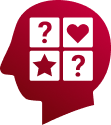How to play the Sliding Puzzle Game?
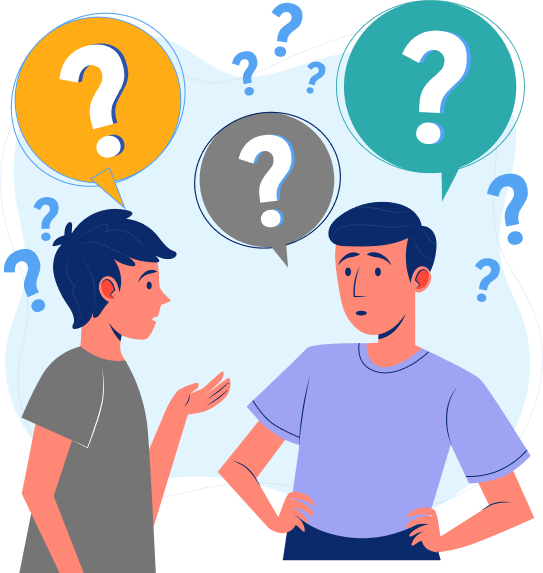
The objective of the game is to arrange the blocks in the grid to match the image
- Select one of the modes - "Easy", "Medium" or "Hard"
- The image preview shows the final target image for a brief time.
- You can Drag n drop each block / cell in the grid and move them around. Each block can swap place with any other block inside the grid
- Click on 'Hint' if you want to view the desired image preview again
- You win the game if you arrange the blocks to display the target image
- You can click 'REVEAL' to see the solution. Use it sparingly only if you are unable to solve the puzzle
- Click on "Restart" to attempt the same puzzle again freshly
- Click on "New" to start with a new puzzle.
- To load your own image puzzle, you can select the Browse Icon and select an image from your local directory and start the game with that.
Simple Jigsaw Puzzle Maker: Create your own custom sliding puzzle

- Enable the option to Make your own blocks puzzle. Upload an image or photo from your local system or provide the image path (any http/https image url)
- Select the grid size. If it is 3, then the grid size is 3x3 , 4 is 4x4 and so on. Click On Save. The image or photo will be cut to pieces and shown at different places in the grid
- If you have provided an http(s) url for the image, you can Copy Or Share the link to the puzzle. A set of sample test images are also available by default.