Awaiting your image...
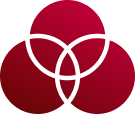
Image Color Picker
Premium pixel-perfect color extraction from any image. Get HEX, RGB, HSL and CMYK codes instantly.
Professional Color Extraction
Why design pros choose our smart pixel analyzer
100% Privacy
Your designs never leave your browser. All analysis is done locally using client-side JavaScript.
Sub-pixel Zoom
Magnify every edge for extreme precision. Pick the exact highlight or shadow pixel you need.
Deep Analysis
Get HEX, RGB, HSL, and CMYK codes. We even identify over 1,500 color names from our database.
Smart Palette
Instantly extract the most dominant color families and grouped shades from any photographic image.
Common Questions
What is an Image Color Picker tool?
What image formats are supported?
How does this tool work?
What color codes can this tool provide?
Are there any restrictions in using the Image Picker tool?
Where are the uploaded images stored?
Extract color codes from any image with precision. Perfect for designers, developers, and artists who need to identify exact colors from photos, logos, or designs. Get hex, RGB, HSL, and other color formats instantly.
How to Use
- Upload an image or paste an image URL
- Click anywhere on the image to pick a color
- View color codes in multiple formats (Hex, RGB, HSL)
- Copy the color code to your clipboard
- Build a color palette from multiple picks
Features
- Precise color picking from any point
- Multiple color formats (Hex, RGB, HSL, CMYK)
- Zoom functionality for pixel-perfect selection
- Color palette generation
- Color history tracking
- Copy color codes with one click
- Supports all image formats
- No image upload limits
Common Use Cases
- Web design and development
- Graphic design projects
- Brand color matching
- Creating color palettes
- UI/UX design
- Digital art and illustration
- Photo editing
- Color scheme inspiration
Tips & Best Practices
Zoom in for precise color selection
Use high-quality images for accurate colors
Build palettes by picking multiple colors
Compare colors side-by-side
Save your favorite color combinations
Use hex codes for web design
RGB values for digital design, CMYK for print
