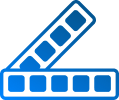Generate and Save Json file in different categories
View JSON By Category
Click on any item to view JSON data of that category
Animals
Animals
Groups
Prehistoric Birds And Animals
Astronomy
Messier Objects
The 27 stars
Colors
Colors
Pantone
Books
Books
Fiction Books
Tech Books
Nature
Flowers
Waterfalls
Maths
Geometric Shapes
Science
Periodic Table
Medication
Scientist
Organic Compounds (Carbon)
Bones in Human body
Sports
Sports
General
Countries
Users
TimeZones
Foreign Words in English
Halloween Things and Treats
Games
Vegetables
Vegetables
Configuration
Log4j
Steps to Generate Json Data using Generator tool
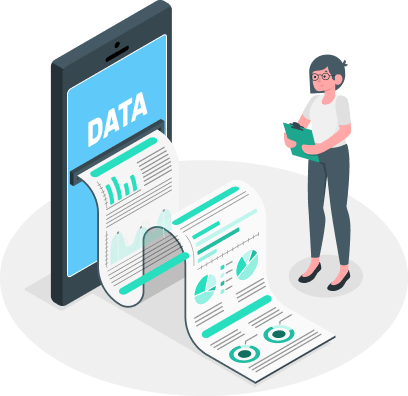
- Select from any of the JSON categories listed and click on the link. JSON Data specific to the selected category is loaded into the text area
- Set the number of JSON entries if you need less or more data. Default is 25
- For eg, if you want to create your own sample user data with custom fields, then click on Users to load the existing sample. Edit the json data directly to include new fields or values in the text area provided.
- Copy or Download the json data as-is or the edited version and save it in your system.
- Click on Refresh to switch to new categories at random
Why should you use a Sample Json Generator tool?
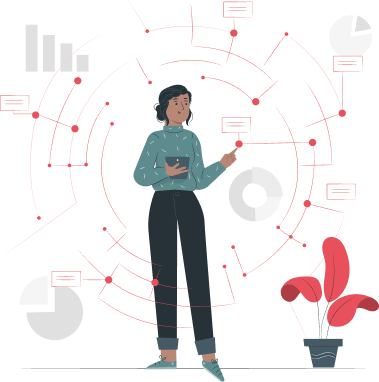
- JSON stands for Javascript Object Notation. It is a way to represent structured data in key-value format
- A JSON generator generates json data
- Use this to learn and understand more about json and different types
- Use it as test data for testing purpose in projects and applications
- If you are trying to create a json, this will help to get started easily. You can pick a category, get a sample generated and edit and download it
- Product Catalog, Configuration Files, Stats Data, Blog Post formats, Settings, Country list, timezones are some of popular json categories. You can use it as master data in your applications