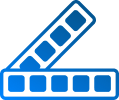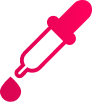Colors Extracted from Image
How to Extract Colors from Image?

- You can browse or pass an http url to the image and find out all the colors that are embedded inside the image.
- Click on Browse icon and select the desired image. The image will get loaded into the input area.
- If you know the path to an image url, then enter the http url to the image path.
- As soon as the image is loaded in the input area, the tool will list out all the colors used in that image along with the RGB, Hex code
- You can also get the exact coordinates (x,y) of the location of the color in the image
- The tool is free to use and all the extraction happens on the client side. There is no data transfer to the server.